SORA: An Online Student Oriented Recruitment Application
SORA: An Online Student Oriented Recruitment Application is an online recruitment application designed to benefit both students and employers. Team members are students from the ELEC5619 Object Oriented Application Frameworks course. The main technologies involves: JavaScript, React, Java, Springboot, MySQL, Redis.
Project Introduction
SORA, the abbreviation of Student-Oriented Recruitment Application, is an online job search platform website designed for students, where they can find some job postings that they are interested in. At the same time, they can improve their abilities, revise their resumes, and plan their career paths according to the feedback provided by the recruiters.
SORA aims to benefit both student job seekers and recruiters by simplifying the Resume evaluation process for the recruiter. The simplified process could motivate the recruiters to make feedback as it is simple, efficient, and there is no risk of alleged discrimination. Moreover, the feedback could help the students identify their insufficiencies and may have a positive effect on the future recruitments.
Project Demo Video
Key Techonlogies
- Java - Springboot
- JavaScript - React
- MySQL
- Redis
System Architecture
SORA has implemented the MVC Pattern in the high-level system architecture design, which is demonstrated in diagram given below.
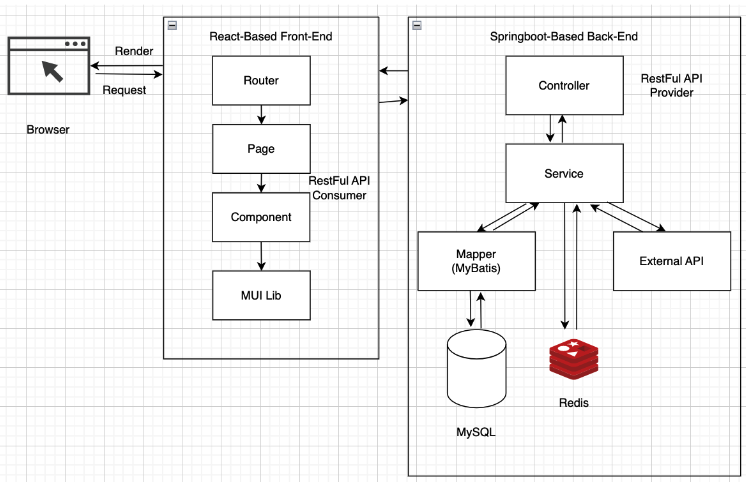
System Data Model (ERD)
The Entity-Relationship Diagram demosntrates the overall structure and the relationships among data model in SORA system.
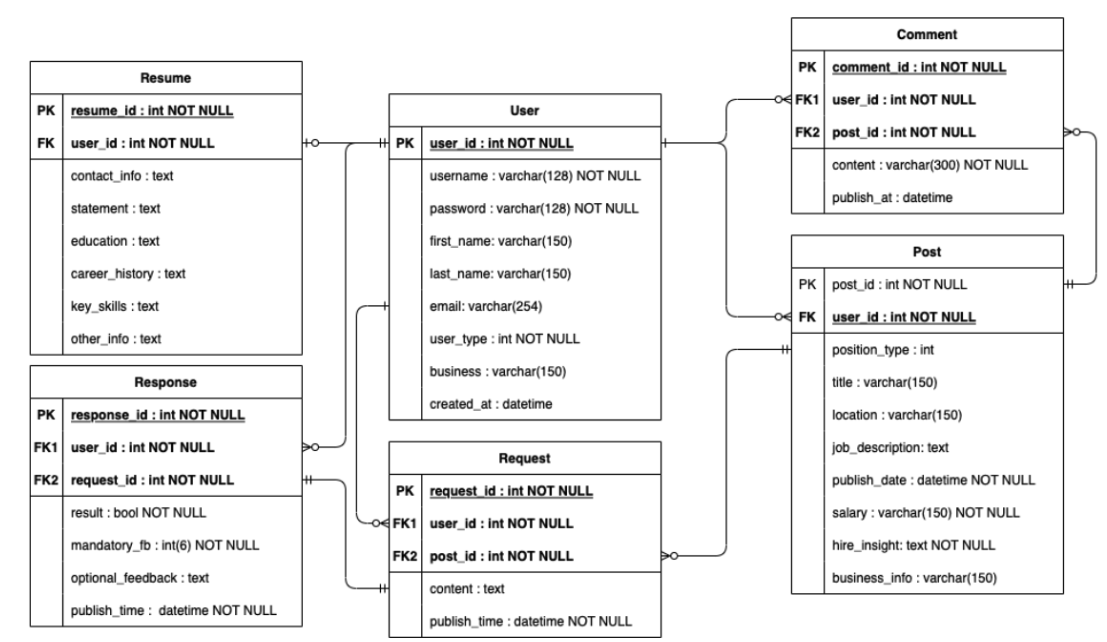
For each user, one user can have 0 or 1 resume, 0 to many posts, 0 to many comments, 0 to many requests, 0 to many responses. For each post, one post can have 0 to many comments, 0 to many requests. For each request, one request can have 0 to 1 response.
Key Features
User management
SORA can authenticate the user account and distinguish the user types of the account (student or employer) and then direct to the corresponding pages providing different functionalities
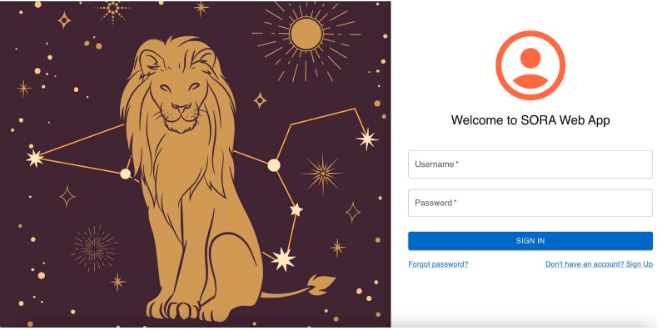
Email Verification
SORA is able to send a verification code to a personal or business email address to verify the account during Registration
Personal or business email will receive a verification code, and the format of the verification code email is demonstrated below.
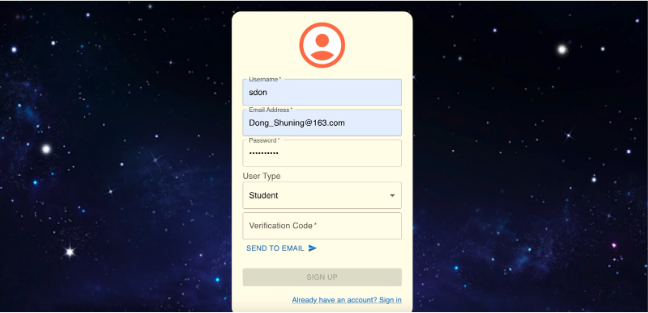
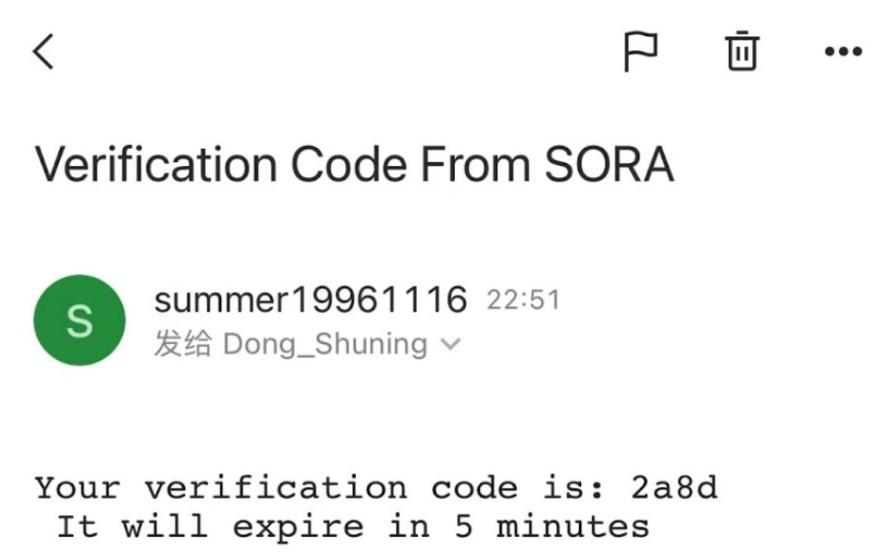
Home page
In the Home page, users are able to view all the job posts published by employers on the main page anytime, even before the user login.
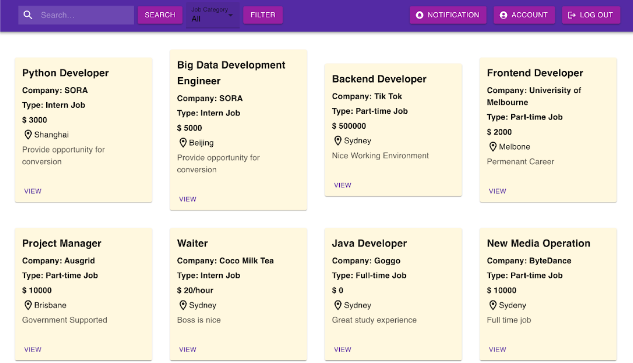
Profile Update
After a user logged in, the user is able to update the profile information of the account. The profile of different user types is in different formats.
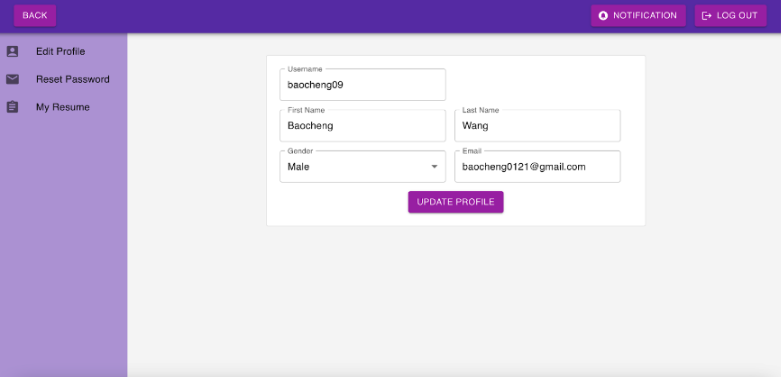
Resume Update
After a user logs in using a student account, the user is able to fill in or update the resume information according to the provided template
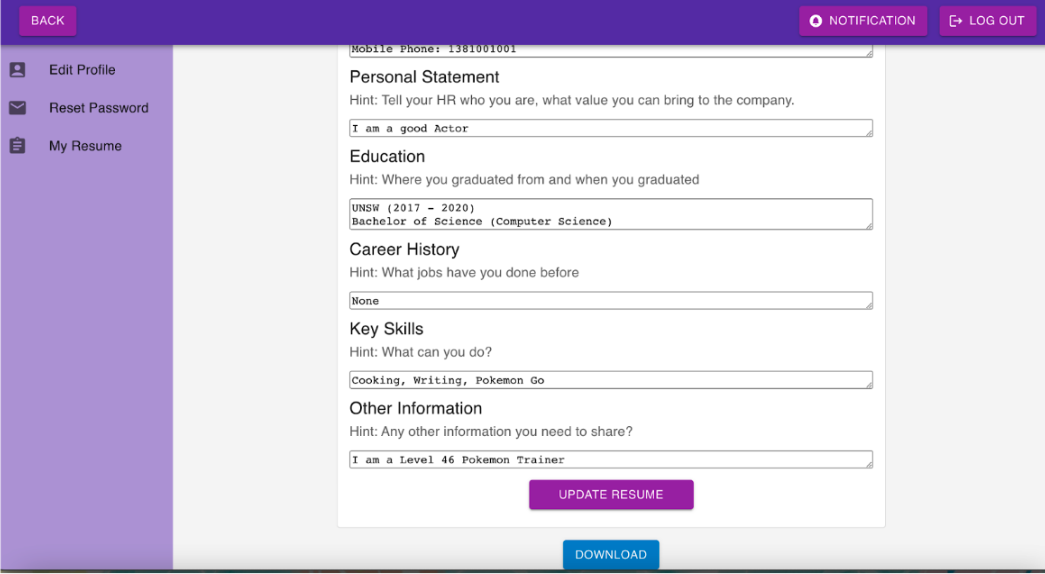
Employer Make A Post
Employers are able to create posts by filling in the job information
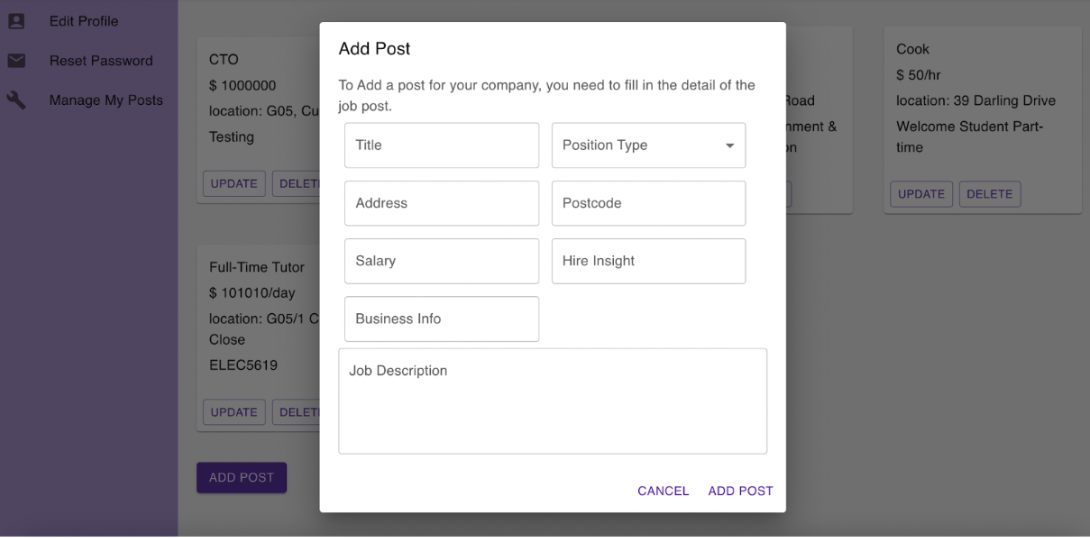
Comments Under Posts
After a user logs in, both students and employers are able to make comments under any published posts
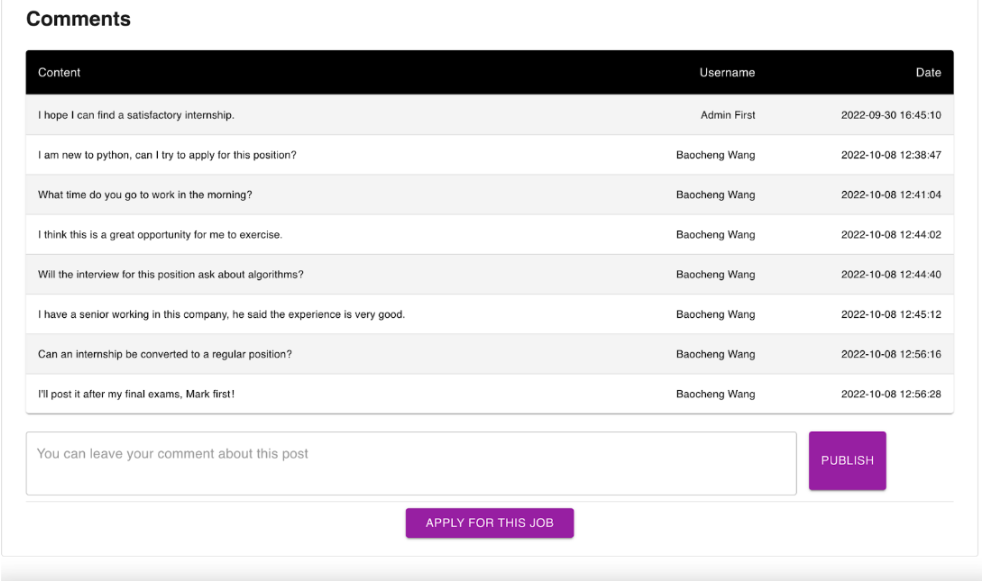
Notification - Student & Employer
After a user logged in, the system is able to send messages to notify requests and responses received from others
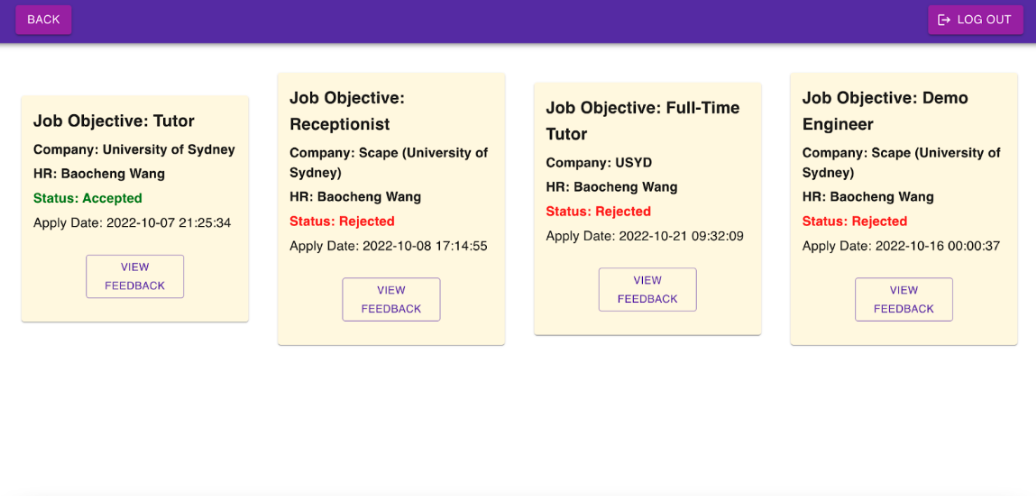
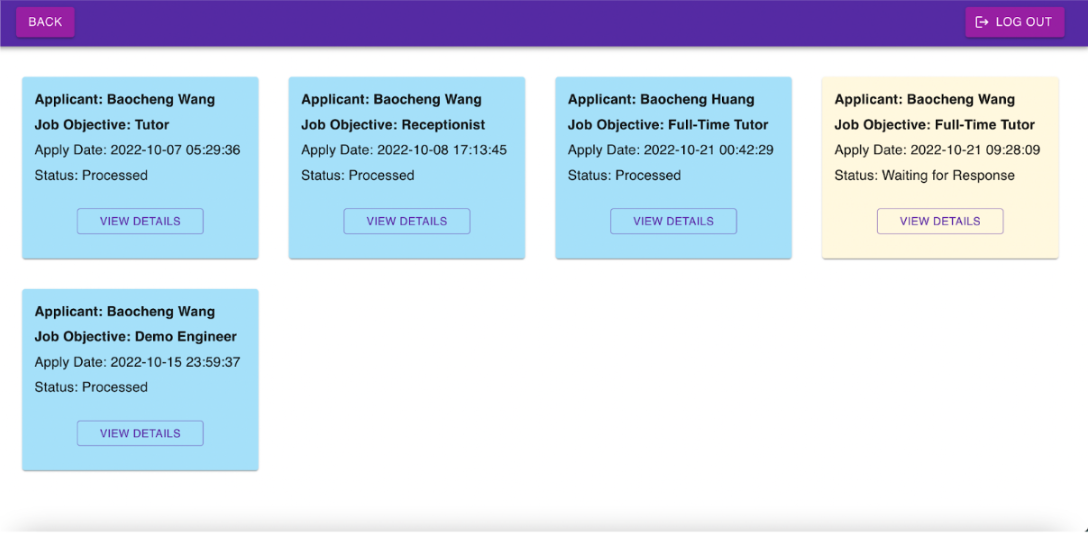
Check Resume - Employer
After a user logs in using an Employer account, the user is able to check the resume details of the students who send requests through the published posts
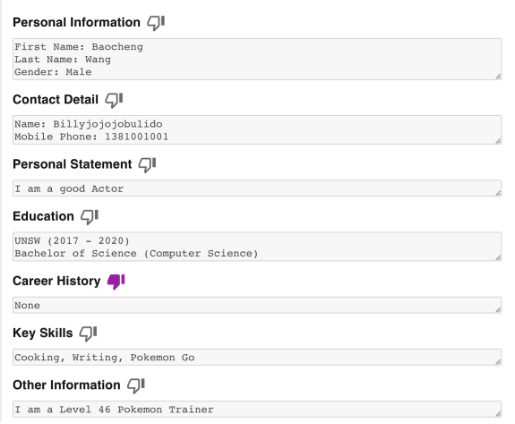
Make Response - Employer & Student
After a user logs in using an Employer account, the user is able to send a response back to the students to inform them of the results (pass or fail) and feedback according to the resume template.
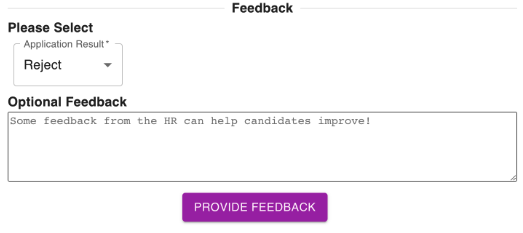
After a user makes a response, the student will be able to view it.
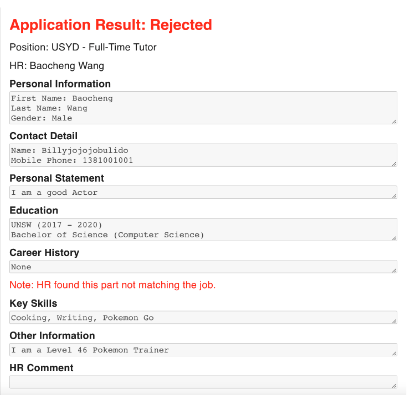
Accknowledgement
I would like to express my sincere gratitude to all the contributors to this project.
Particularly in this project, everyone on the team takes responsibilities and development tasks equally, so contributors are listed below in alphabetical order only (without roles specification).
- Baocheng Wang (He/him)
- Tian Xia (He/him)
- Yanhao Xu (He/him)
- Shuning Dong (She/her)